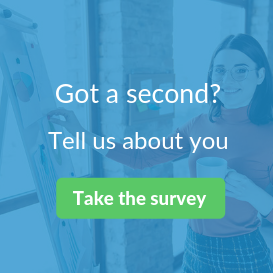As a marketer, you can’t help but have heard of ‘Mobilegeddon’ – Google’s latest algorithm update that priorities websites based on how ‘mobile-friendly’ they appear to be.
There’s been plenty of talk and tweets on the subject, so we’ve put together a quick guide to sources of useful information on the topic now it’s started rolling out…
Check The Impact On Your Website
With all the articles forewarning of huge traffic losses and reduced rankings, you’re right to want to check if your site has been affected, for better or worse, by the update. Handily, Dave Chaffey at Smart Insights has put together a really useful guide of how to use Google Analytics to do just that. Don’t worry – it’s not going to take you an hour to decipher it! In 3 steps (with a screenshot for each) you’ll be able to easily monitor the effects of the update on your site.
How To Format Your Content For Mobile-Friendly Pages
If you already have a mobile-friendly website then that’s great, but now you need to make sure your content looks great on any device too! Search Engine Watch have put together 6 easy to follow tips to help you do just that. Most of these are really simple things that you may not have even though of, but will do a lot for user experience for your mobile visitors – simply using shorter paragraphs will avoid giant text blocks on smaller screens, for example. Check out the full list here, and be sure to start implementing them straight away!
I Don’t Have A Mobile Site – Where Do I Start ?
If you’ve not got a responsive site yet, then it is certainly not too late. Google recrawls so regularly that you can re-index your site as a mobile-friendly URL within days of it going live. But, if you’re not sure where to start with this then we recommend looking at this article on Social Media Today. A long with 5 general design guidelines, the lovely folk at SMT also offer pros and cons on the different ways you can go mobile – namely responsive design (where the content resizes itself), dynamic serving (a separate design is used for moible, but on the same URL as the desktop site), and a separate mobile site URL. This is a really helpful article and worth a read if you are now planning your mobile site!
CRM manager: Job description
This role is increasingly valued in large companies as customer knowledge becomes ever more important in marketing strategy. The CRM Manager will plan, execute and follow up on customer retention campaigns through a variety of media – most likely to be SMS, direct mail, email and social marketing.
CRM administrator: Job description
Companies gather vast amounts of data about their customers today, and they are hiring bright, technically minded CRM specialists to help them understand what the date means, and how they can use it in their marketing activities.
Creative artworker: Job description
As a naturally artistic person, the creative artworker is a valuable member of any studio design team, thanks to their unbridled passion for creative imagery and endless supply of ideas. Creative artworkers know that in brainstorming, there is no such thing as a bad idea.