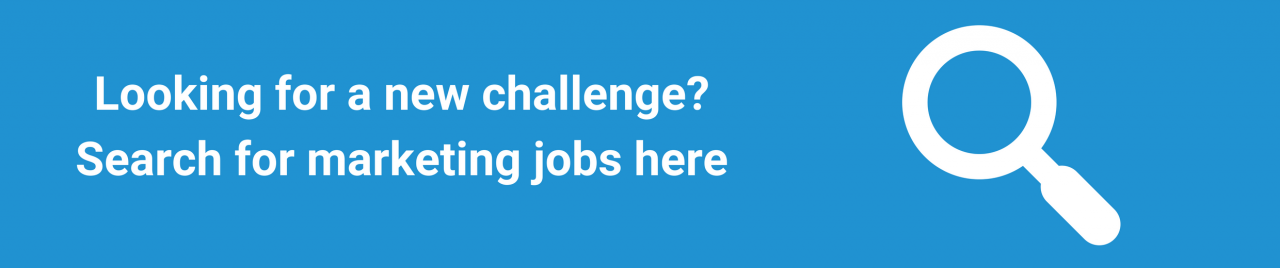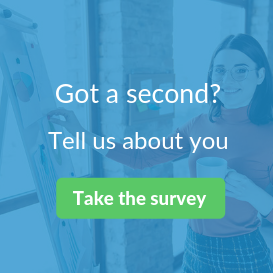It’s no surprise that with the evolution of modern technology, some interviews are now being conducted digitally. Skype interviews have grown in popularity, but for those of us who have never used it before, the prospect can be daunting.
Below, we’ve put together 7 valuable tips to help you master your Skype interview:
Make your surroundings presentable
The background of your Skype interview could make or break your chances. It’s all well and good telling your potential employer that you are an organised and creative individual, but do your surroundings show a messy, less organised version of you? Make sure you tidy up before you start your video call, otherwise you could be promoting a very embarrassing part of yourself.
Find a room with a plain background and not much furniture – don’t give your interviewer anything extra to focus on but you. If possible, choose a background with a solid colour (maybe in front of a white wall, rather than a patterned one), an uncluttered area and try and get rid of as many distractions as possible. Your surrounding should be as professional as possible.
Dress to impress
Anyone interviewing for a job via Skype will still need to dress professionally, unless the employer has stressed that this isn’t a requirement. Think the same way you would when dressing for your video call as you would for a face to face.
Again, try not to wear anything too unusual. Wear solid colours, as large patterned tops could be very distracting. All the focus should be on you and what you have to say. How you dress for an interview is more important than you think, especially because it’s the first thing employers notice about you. Make a good first impression before you even get to talking.
Set your computer to eye level
It’s best to set your laptop/computer to eye level, otherwise the angles could be less flattering. The best way to go about it is to have your laptop on a desk to ensure that it won’t move during the interview, which could potentially disrupt the picture quality. Even if you have to set your laptop onto a box or something to make it eye level, it will improve the quality of the video call.
Using your phone? It might be a good idea to use something that could prop your phone up to the appropriate level before the call. Holding it with your hands could result in a shaky view for the interviewer, and a pair of very tired arms for yourself…
Test your internet connection
This is one of the most important aspects regarding a Skype interview. Your internet connection will need to be strong, and of course, working. Test your connection before you head into your video call. Failing to test it could result in some very embarrassing pauses or delays to the interview – you might not even be able to go through with it.
Run a practice call on Skype before the actual interview. If there are issues, move to a different location to test it, or give your employer a heads up prior to the interview, just in case you need to rearrange for a face to face instead. A video call might seem like a simple prospect, but there are so many potential issues that could affect its quality. These could include:
- The area you live in affecting the strength of your internet
- The efficiency of your laptop, if it’s running slowly
- The quality of the camera
- Any external noises/distractions
All potential issues must be considered and catered for prior to your interview, otherwise it could prove to be a poor experience for your potential employer.
Make sure your video call is the only focus
It will be pretty obvious to the interviewer if you aren’t paying attention to the questions asked . If your eyes are wandering around your screen, the interviewer may assume that you are uninterested. Splitting your attention during a video call is not professional. Unless you have physically offered or been asked to pull something up for the call, don’t do it. Anything you need to prepare should be done before the call, so that your full attention is with your interviewer.
Are you a victim of rolling notifications? Switch them off before the call, so you aren’t distracted.
First impressions count
Before you join the call, make sure that your Skype username and profile picture look professional. This is just another small thing to consider to give off a more professional vibe to the interviewer.
Practice makes perfect
We’ve mentioned this previously, but if you are worried about how your call could go, practice. It takes 2 minutes to Skype a friend to test the quality and efficiency of the call. If you can prepare as much as possible in advance, it will ease your concerns for the actual interview. Remember, the less time spent worrying about the call means more free time to perfect your interview skills.
Simply Marketing Jobs and TopCV partnership
Simply Marketing Jobs and TopCV partnership Simply Marketing Jobs, the leading job board for the marketing industry, and TopCV, the world's leading CV‑writing service have partnered to support candidates in getting hired faster with a job-winning CV. The...
Advance your marketing career: top 5 growth strategies
If you are eager to progress your marketing career and know that it’s time to put some work in to make it happen, we have five professional growth strategies that are certain to get you off to a flying start: 1) Get Organized It is time to make some plans....
How do I work from home with my children here?
As of today, children across the UK will be at home with their parents, after the government asked schools to shut their gates. In an effort to combat the coronavirus outbreak, children will now be at home with family, provided they are not the children of key...